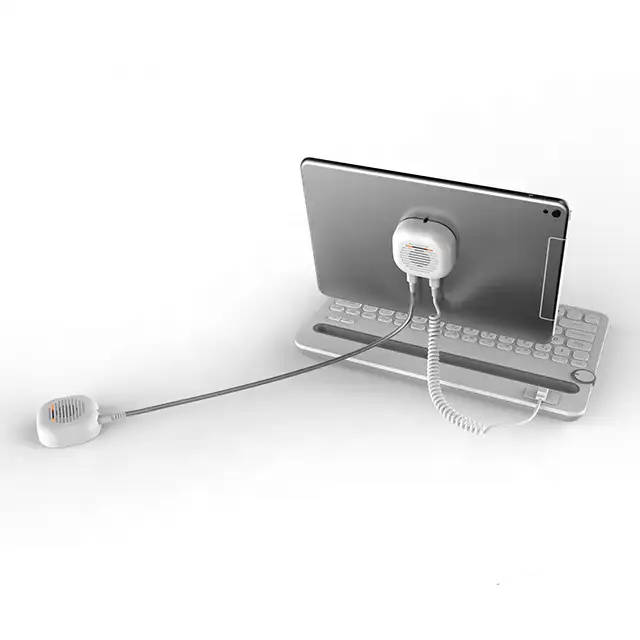How the Laptop Security Cable Prevent Laptop From Being Stolen?
Laptops are more expensive mobile computers that have brought about a great deal of portability for flexible office work as well as entertainment. It is because of the high value and small size of laptops that thieves are more likely to steal laptops than other larger, less valuable items such as televisions and desktop computers.
Laptop retail malls are usually stocked with many different makes and models of laptops and are used to provide a hands-on experience to customers who are looking to buy a laptop. However, due to the fact that retail malls are crowded with people, they create a good environment for thieves to steal from, and therefore these places are even more popular for thieves to steal from. In order to prevent thieves from stealing all kinds of laptops in laptop retail malls, retailers need to use effective tools to prevent laptop theft. If you happen to have such a need,Just the Laptop security locks are the right choice for you!
The Computer Cable Lock is an effective tool to prevent laptop theft, it uses a high strength stainless steel wire made of steel cable, so that the laptop is firmly fixed to the table or column, and the use of a variety of combinations of passwords for locking to ensure that thieves can not be unlocked laptop locks in a short period of time!
Laptop computer locks usually come in two styles: one in the form of a key-operated lock and the other in the form of a code-operated lock. For laptop combination locks that use a key release, see the ZX1403 Laptop Security Cable .Here is the main introduction to the use of the Laptop Coded lock ZX1402. The ZX1402 product image is followed

There are several steps to use a Coded lock for your laptop:
1.Take out the Laptop Security Cable you purchased
Open the laptop cable lock box you purchased, take the laptop security cable out and extend the laptop locks wire rope flat. As the steel cable is made of high-strength stainless steel, it takes a little bit of effort to unfold the laptop lock, so be careful not to hurt your hands during the operation!
2.Setting the password for your Laptop Security Cable
Locating a tab on the back of the laptop cable lock, press or otherwise hold the tab down and keep it there, then adjust the combination wheel of the laptop combination lock to the password you want to set. Don’t set a password that is too simple to prevent thieves from easily trying it out and stealing your laptop. Memorize the code on paper or by some other means. Forgetting the code requires more effort to unlock the lock.

3.Installation of Laptop Security Cable
Find a small jack (usually a long square hole) on the side or back of the laptop, insert the end of the laptop combination lock with a hook-shaped structure into the lock hole on the laptop, and adjust the combination wheel of the laptop combination lock to a random number to complete the laptop combination lock installation.

4.Fixed the Laptop Security Cable
Making sure the other end of your laptop’s combination lock is attached to a fixed object, such as a table leg or bed rail that has the shape of a post. Completing the installation of the laptop lock.
5. The Parameters of ZX1402 Laptop locks
| Product name | Physical Anti-theft Lock For Laptop |
| Model No. | ZX1402 |
| Cable length | 1.8m or 1.2m |
| Accessories | Password |
| Material | Metal & Steel |
| Certification | CE & RoHS |
| OEM&ODM | Acceptable |
| Application | Mechanical protection for laptops, iPad, and tablet |
Please follow our FaceBook Page ZHAOXIAN SECURITY PRODUCTS
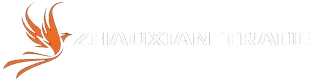 Professional anti-theft &lable&tag provider
Professional anti-theft &lable&tag provider